Als ik met mijn digitale camera (Trust DC-4700 Powercam Optical Zoom) een filmpje maak komt er de text PicVideo www.JPG.com overheen te staan.. weet iemand waar het aan kan liggen??
Een voorbeeldje
http://home.hetnet.nl/~oord/DCIM0001.AVI
Het is al opgelost:
Van de site www.jpg.com
Q1: The text “PICVideo M-JPEG 3, www.pegasusimaging.com” or “PICVIDEO, WWW.JPG.COM” is displayed on all my video files. How can I remove it?
Somehow you have, or something has, installed a trial version of our PICVideo Motion JPEG CODEC. You either need to uninstall or register this product to make our watermark go away. Sorry, but we wouldn't have installed without letting you know that you were in a trial mode and that the images created in trial mode would be watermarked.
To Register PICVideo MJPEG Codec: Visit our website at the link below to purchase a licensed version of this product. Single use copies are priced very reasonably at $28 for non-commercial use.
$28 Special Offer for Non-Commercial Users
To uninstall the PICVideo MJPEG Codec from a Windows operating system: Go to the Start Menu, Settings, Control Panel, Add/Remove Programs. You will be presented with a list of all programs found in the Programs directory. Select PICVideo CODECs from the list. Run the uninstaller then restart the computer. Verify that the files: pvmjpg21.dll, pvmjpg20.dll, pvmjpg20.hlp, pvljpg20.dll, pvwv220.dll, pvmjpg30.dll, and pvmjpg30.chm do not exist on your system. If they do, delete them. (They would have been placed in the Windows system folder by the installer - often c:windows\system32 or winnt\system32 - in any case, search the whole system for best results) If these files are found after running the uninstaller, just delete them.
PICVideo does not alter your input files, so they will not be watermarked.
Weet je zeker dat je deze post als spam wil rapporteren aan de beheerder?
Deze post wordt als spam gerapporteerd aan de beheerder van het forum. Bedankt!
Weet u zeker dat u dit topic wil verwijderen?